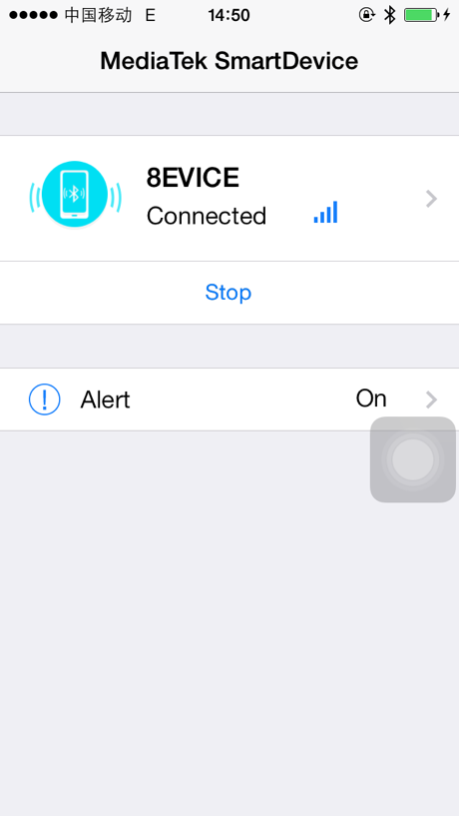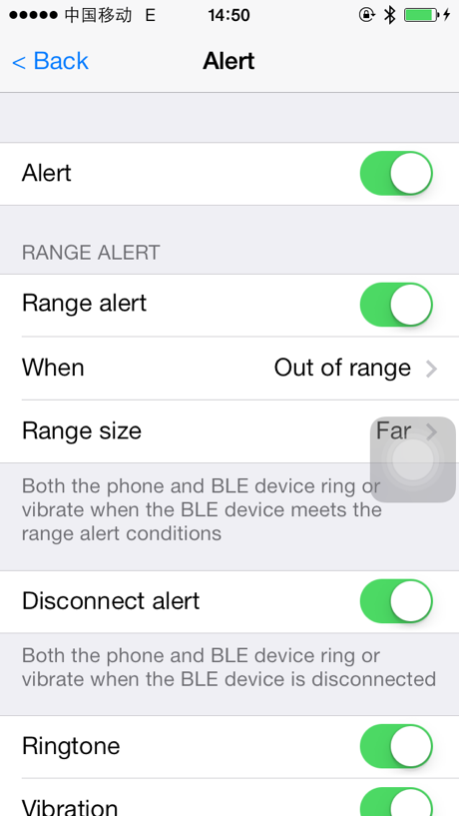Mediatek SmartDevice 1.3.2
Free Version
Publisher Description
This application is mainly used for MediaTek wearable devices (also works with BLE peripherals which support BLE proximity and find me profile)
This version includes below features.
-Start/stop alerting remote BLE devices
-Alerting when distance changing (3 levels) between remote BLE device
-Alerting when linking loss between remote BLE device
-Alarm and vibration setting for proximity profile
-HealthKit feature: sync activities(Step Count, Active Colories, Walking + Running Distance) and sleep data to iPhone, save to Health App, and update all data in real time while the Health Data View showing; Saving Blood Pressure and Body Temperature data to Health Store got from wearable device;
-SOS Call: edit contact infomation saved on remote wearable device;
-Time Format Server: reply current time format (12H or 24H) to remote wearable device after getting request.
May 19, 2015
Version 1.3.2
This app has been updated by Apple to display the Apple Watch app icon.
Fix bugs
About Mediatek SmartDevice
Mediatek SmartDevice is a free app for iOS published in the System Maintenance list of apps, part of System Utilities.
The company that develops Mediatek SmartDevice is Airoha Technology Corp.. The latest version released by its developer is 1.3.2. This app was rated by 30 users of our site and has an average rating of 3.7.
To install Mediatek SmartDevice on your iOS device, just click the green Continue To App button above to start the installation process. The app is listed on our website since 2015-05-19 and was downloaded 1,654 times. We have already checked if the download link is safe, however for your own protection we recommend that you scan the downloaded app with your antivirus. Your antivirus may detect the Mediatek SmartDevice as malware if the download link is broken.
How to install Mediatek SmartDevice on your iOS device:
- Click on the Continue To App button on our website. This will redirect you to the App Store.
- Once the Mediatek SmartDevice is shown in the iTunes listing of your iOS device, you can start its download and installation. Tap on the GET button to the right of the app to start downloading it.
- If you are not logged-in the iOS appstore app, you'll be prompted for your your Apple ID and/or password.
- After Mediatek SmartDevice is downloaded, you'll see an INSTALL button to the right. Tap on it to start the actual installation of the iOS app.
- Once installation is finished you can tap on the OPEN button to start it. Its icon will also be added to your device home screen.